Make your own tees for a hen party with Cricut Easy Press
Published on 9 May 2022 1 min readCalling all brides to be and bridal teams! Celebrate your hen do in style with a set of personalised T-shirts for the whole bridal party. Check out Emma Jewell's cute Cricut Design template and this super easy tutorial to make fabulous iron-on T-shirts with a Cricut Easy Press. No time to waste, you've got a hen party to go to!
Materials
- Cricut Maker 3
- Cricut Easy Press
- Cricut Design Space app installed on a laptop, PC, Tablet or mobile device
- Plain T-shirt
- Cricut Smart Iron on Pink
- Weeding tool
How to make your t-shirt
1
Start by opening the above project on Cricut Design Space, then select the images you would like to use and resize them to fit the T-shirts you have.
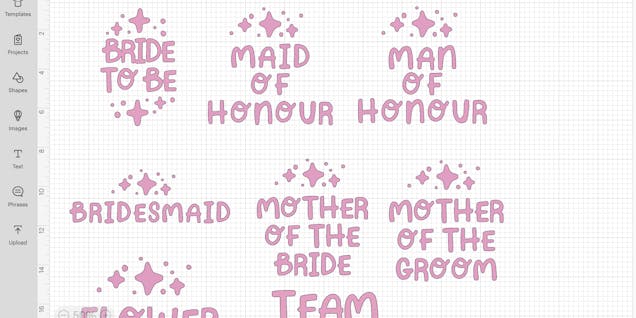
2
Next head to make it and make sure to mirror project. Next choose the type of iron-on you are using. For Smart Iron-on, load it into the machine face down. If working with non-smart iron on load it face down onto a mat, then into the machine and start cutting.

3
Once cut, weed your design by removing all the parts of the iron-on except for your design.

4
Next prepress your T-shirt for 10 seconds to remove any moisture in the fabric. Lay the iron-on design on to the back of a T-shirt and press with your Easy Press. Check the Cricut Heat App for the correct heat and time for your material and iron-on type.

5
Once pressed wait for the iron-on to cool before peeling off the plastic carrier sheet. Repeat the steps above for each T-shirt. These are now ready to wear to your hen party!



