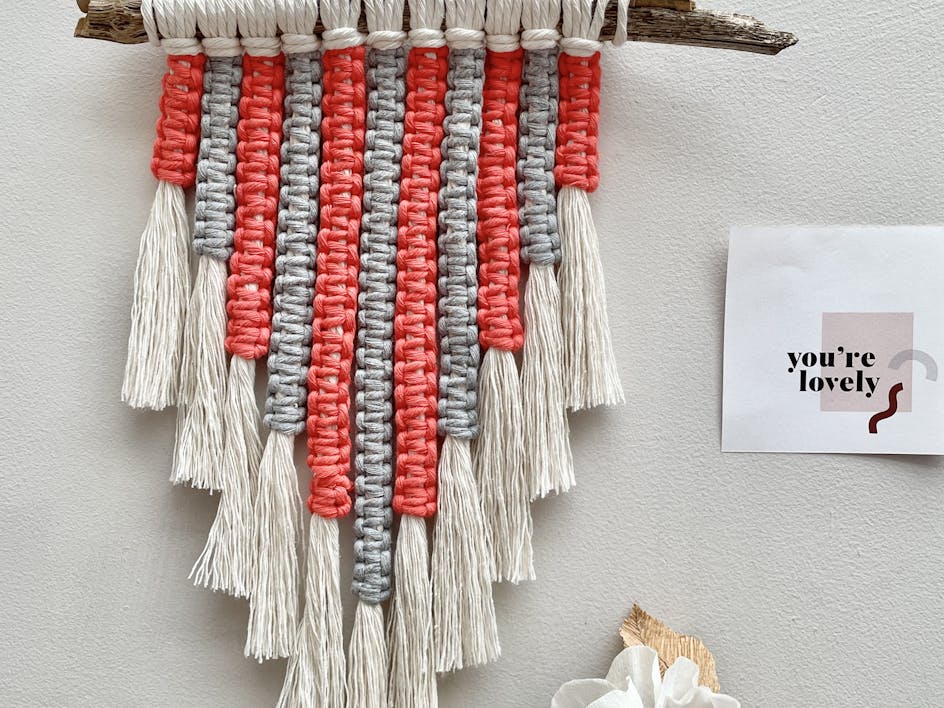Prismic guidelines for LoveCrafts Creators
Prismic is the whizzy platform we use for our tutorials, guides, ideas and inspiration! It's super easy to use once you learn a few tips and tricks. So follow along and find out how to publish an awesome post!

Before you upload your post
- Draft your post in GoogleDocs first and make sure you've proofread it (Language Tool has a handy plugin for Google to help you check grammar and spelling).
- Good photography can make all the difference! Include some lovely lifestyle photography in your post and check out our video guidelines.
- To add any products or patterns to your page you'll need to know its SKU number. We've made a handy little bookmark so you can find this easily. Head to your Bookmark Manager, Add a bookmark, Paste this:
javascript:str = ''; for(var f in PRD) {str += f + ' = ' + PRD[f] + '<br />';} Platform.openModal({content: str});
That's it! Now, when you're on a product page you can click your bookmark and copy the original_sku.
How to draft a blog post
1. Create a new post
Log in to prismic and head to the LoveCrafts repository.
Click on the green box with a pencil and select: article.
Now you’ll have a blank, customisable template for your post!
2. Fill out the essentials
Tag the document with the relevant tags.
What's the Category? Category:Roundup / Tutorial / Interview / Guide.
What's the Craft? Craft:Knitting / Crochet / Sewing / Quilting / Paper / Cross-stitch-embroidery
Choose a short and snappy URL slug - a shortened version of the blog post title usually works best!
Make the title memorable. Make sure your title is attention-grabbing and informative.
Pro Tip
An enticing headline is really important for traffic, shares and search results! Try out a few different options and play around with CoSchedule's Headline Analyzer to find a catchy one.
3. Hook your readers in!
Choose a great hero image or a video for the top of your post.
Hero image dimensions: 1928x800 pixels
Videos must be uploaded to YouTube first. Use the string of numbers after the “v?=” at the end of the URL. E.g. This video https://www.youtube.com/watch?v=oysnRepWQ-M just needs this "oysnRepWQ-M"
Write the intro of your article in the 'Summary' box. Your post should hook the readers in with the first few sentences.

4. Build your page with slices
Your blog is made up of 'slices' - these are the building blocks of your post. Hit the + sign to add a 'slice'. Slices include:
- Generic Text. For words! Use the dropdown menu to change 'Normal text' to 'H2' for titles or 'H3' for subheadings
- CTA - Call to Action Button. Think about what the reader might want to see next. e.g. "Discover More Sweater Patterns" "Follow The Designer on Instagram", "View The Designer's Collection"
- Step Guide. Use this for tutorials with step-by-steps. You can keep adding elements with the same slice to build out a multistep tutorial. Try switching the layout to 'Top Tip' to break up your steps with a useful suggestion.
- Card list. Add a row of 3-9 patterns, products, or articles.
- Item detail - Make a feature of a pattern or product with a stand out card and description.
Play around with the format until your post is looking awesome.
Pro Tip
Take a sneaky peek! Don't forget to preview your post as you go along. In the top right of your screen click 'Save' and then the Eye to preview on 'LoveCrafts (live)'. Don't worry it's not actually live!
5. Add the essentials: Metas and Feed info
Before you finish your post you'll need to fill in the meta information (you can leave the 'Title' blank if you don't want to override your main title). Choose your author profile. Don't forget to select a date, and type tag to publish your post on our Inspiration feed.
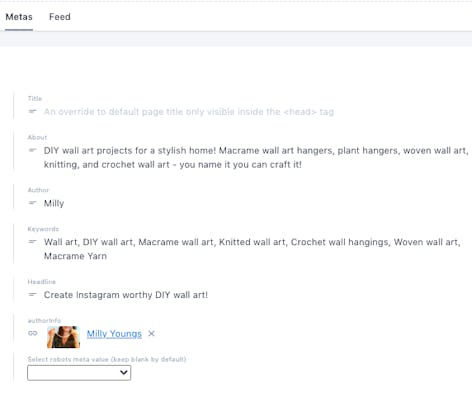
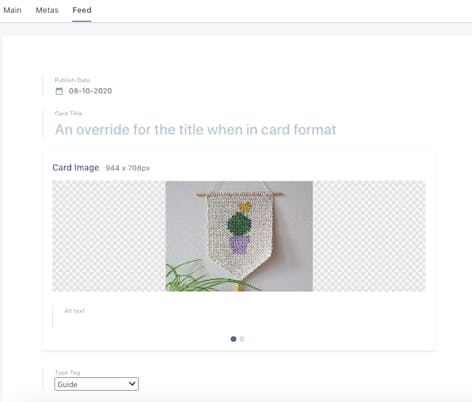
Formatting and the LoveCrafts tone of voice
Headlines and subheadings: Use sentence case e.g. ‘Free crochet cardigan tutorial’ not: ‘Free Crochet Cardigan Tutorial’
CTAs: Use title case e.g. ‘Shop More Wool Yarn’ not: ‘Shop more wool yarn’
Contractions: We can’t get enough of them! Use contractions to keep your tone causal (unless it feels inappropriate.)
All CAPS: Avoid using CAPITALS in the text, it looks a bit shouty.
Exclamation points: We love exclamation points, but don’t overuse them!!!!!!
Abbreviations: Say it straight the first time, but once you’ve clarified what that abbreviation means you can use it in the rest of your copy.
Think you’re ready to publish? Tick it off!
Make sure you've got everything ticked off before you are ready to publish:
- Engaging title ✅
- Correct tags included ✅
- Titles and subheadings are in sentence case. E.g. How to make a macrame tote bag ✅
- CTA’s are in title case e.g. Discover More Inspiration ✅
- Linked out to relevant blog articles, categories, patterns or products ✅
- Alt text included in each image ✅
- Metadata is populated ✅
- Feed image included ✅
- Publish date is correct ✅
- Proofread for correct grammar and spelling ✅
- The post is duplicated across regions and ready to publish in UK, Australia & the US ✅